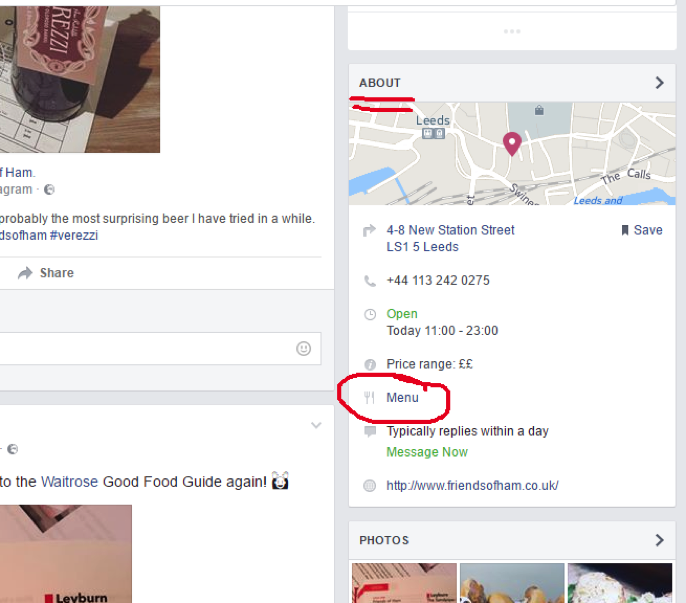We know that Facebook is becoming an ever more important means of promoting food businesses, from restaurants, to takeaways, to hot deli counters in the local convenience store.
However, many food businesses who have an active Facebook page don’t actually have any menu details.
While you can post about specific menu items, and that’s really good idea, Facebook also has a specific tool to upload menus onto a business page, and it seems like great way to keep customers engaged.
You need to be a page administrator to do this, just follow these simple steps:
1. On your Facebook page, click ‘ABOUT’
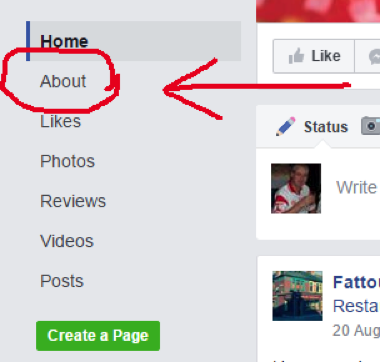
2. Then click ‘Page Info’
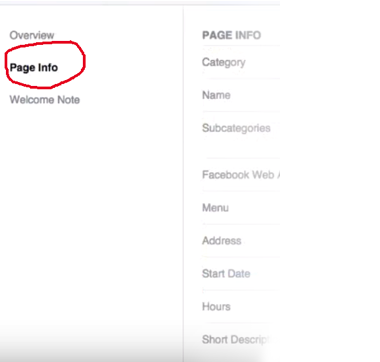
3. Then click ‘Show your menu on your Page’
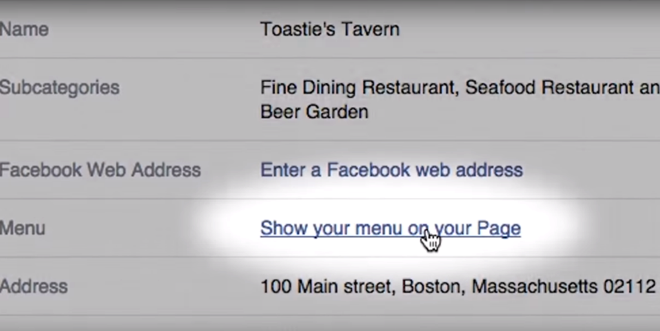
4. Then click ‘Upload PDF File’. Select your PDF menu file from your saved documents and once uploaded, click ‘Save Changes’
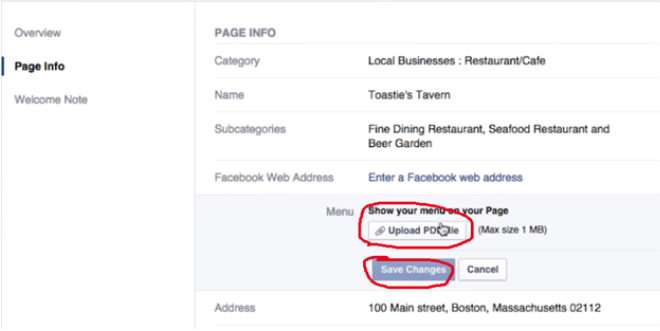
5. The link will change to ‘Show Menu’. You can now click this to check that your menu uploaded correctly.
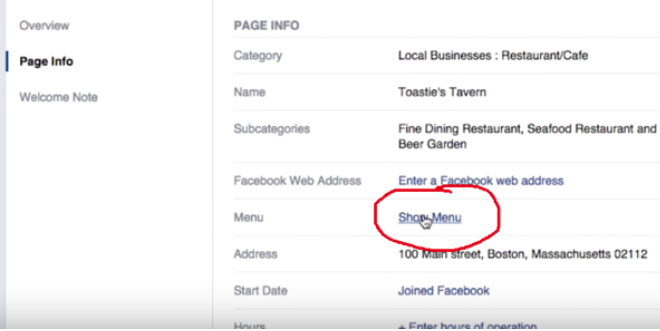
6. Back on your main page, your menu link will now appear under the ‘ABOUT’ section on the right hand side of your page.